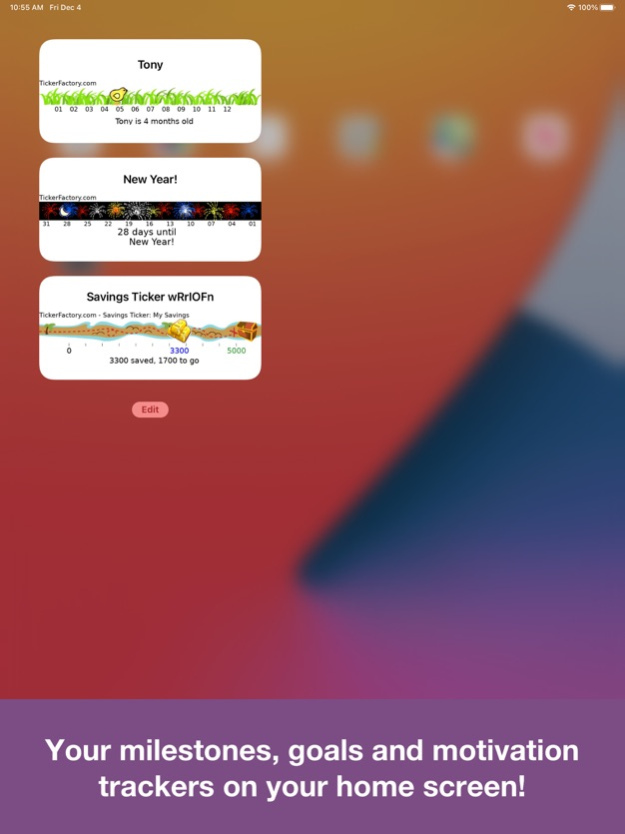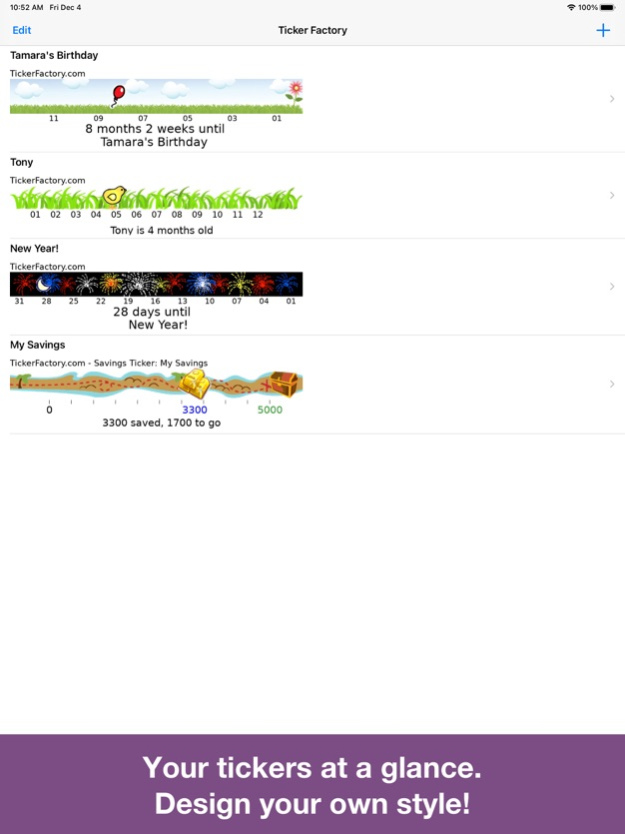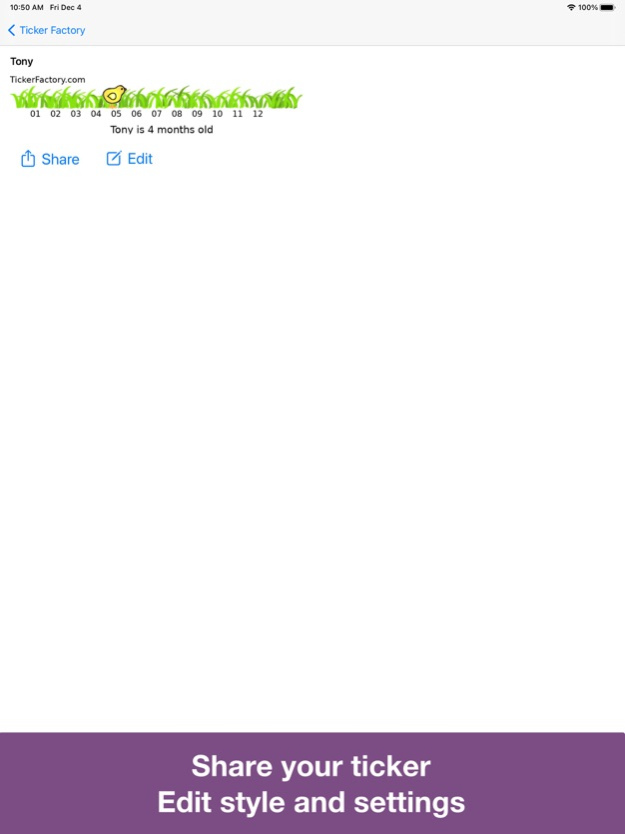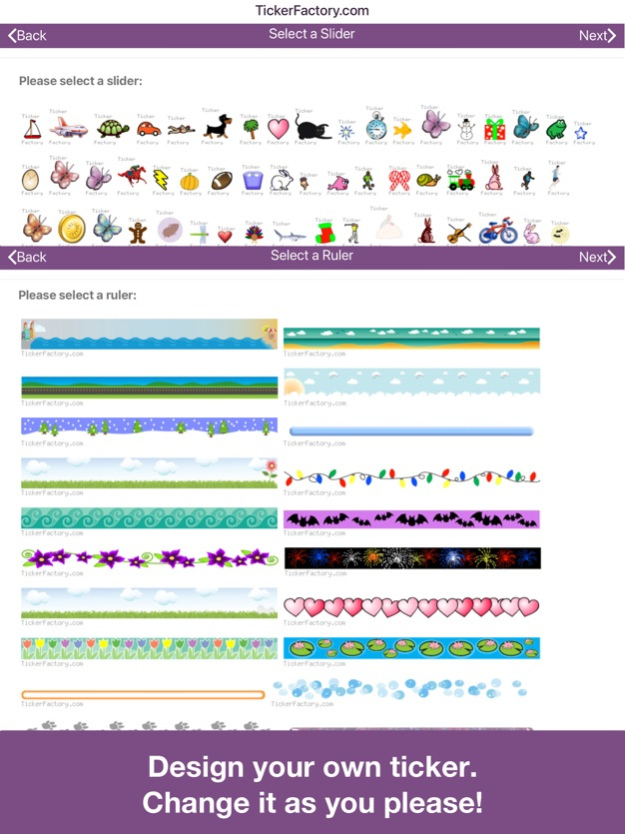Ticker Factory Widget 2.2
Free Version
Publisher Description
TickerFactory.com’s tickers are a fun, attractive and useful way to visualize a countdown to an event or goal. They are especially useful for motivation and recovery tracking purpose. Display on your home screen your progress, Use hundreds of graphical elements to customize it to your style and display it within the App or on your home screen as a widget or share it.
Tickers include:
Wedding Countdown
Birthday Countdown
Anniversary
General Event
Vacation and Travel
Period, Menstrual Cycle and Trying to Conceive tracking
Pregnancy Tracking
Baby and Child Age Tracking
Weight Loss
Exercise and Fitness
Debt Reduction
Savings
Fundraising
Scrapbooking
General Object Counter
Customize your own for any event or goal
You can share your tickers via the standard sharing features of your phone as well as use these tickers on your blog, forum signatures and web sites and on your phone’s home screen as widgets.
Jan 17, 2023
Version 2.2
Technical update, minor bug fixes.
About Ticker Factory Widget
Ticker Factory Widget is a free app for iOS published in the System Maintenance list of apps, part of System Utilities.
The company that develops Ticker Factory Widget is Tamtris Web Services Inc.. The latest version released by its developer is 2.2.
To install Ticker Factory Widget on your iOS device, just click the green Continue To App button above to start the installation process. The app is listed on our website since 2023-01-17 and was downloaded 1 times. We have already checked if the download link is safe, however for your own protection we recommend that you scan the downloaded app with your antivirus. Your antivirus may detect the Ticker Factory Widget as malware if the download link is broken.
How to install Ticker Factory Widget on your iOS device:
- Click on the Continue To App button on our website. This will redirect you to the App Store.
- Once the Ticker Factory Widget is shown in the iTunes listing of your iOS device, you can start its download and installation. Tap on the GET button to the right of the app to start downloading it.
- If you are not logged-in the iOS appstore app, you'll be prompted for your your Apple ID and/or password.
- After Ticker Factory Widget is downloaded, you'll see an INSTALL button to the right. Tap on it to start the actual installation of the iOS app.
- Once installation is finished you can tap on the OPEN button to start it. Its icon will also be added to your device home screen.